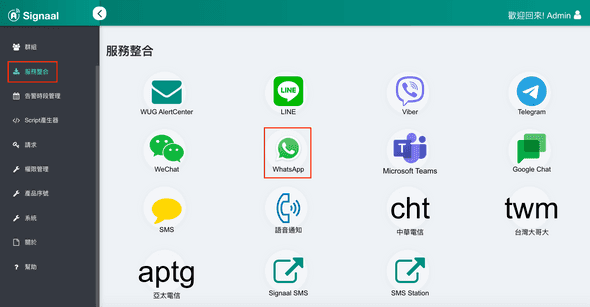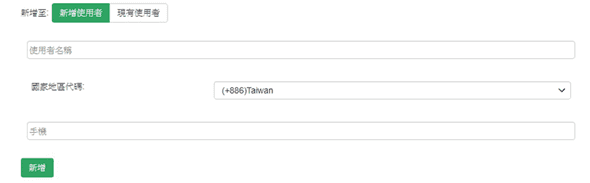在Signaal使用者設定中,每一種通訊軟體都需要使用者填寫資訊,才能與通訊軟體進行連結,而每一種通訊軟體都有各自不同的連結碼,輸入正確的連結碼,Signaal即可進行訊息傳送。
WhatsApp 設定
WhatsApp 訊息模板
基於避免系統中的垃圾訊息得推送,WhatsApp需要透過建立樣板才可以對用戶進行發送,若發送非樣板訊息,WhatsApp將不受理該訊息。因此Signaal已先建立幾種樣版提供套用,如有額外需求可以聯繫我們。
預設訊息模板
-
英文:
Monitor:%ActiveMonitor.Name\nDisplayName:%Device.DisplayName\nIP-Address:%Device.Address\nstatus:%Device.State
主動監控工具模板(裝置層)
-
英文:
Device Name: %Device.DisplayName (%Device.HostName)\nDevice IP: %Device.Address\nDevice Status: %Device.State\nDown Active Monitor: %Device.ActiveMonitorDownNames -
中文:
設備名稱:%Device.DisplayName (%Device.HostName)\n設備IP:%Device.Address\n設備狀態:%Device.State\n離線監控工具:%Device.ActiveMonitorDownNames
主動監控工具模板(監控工具層)
-
英文:
Device Name: %Device.DisplayName (%Device.HostName)\nDevice IP: %Device.Address\nActive Monitor: %ActiveMonitor.Name(%ActiveMonitor.Argument) %ActiveMonitor.Comment\nStatus: %ActiveMonitor.State -
中文:
設備名稱:%Device.DisplayName (%Device.HostName)\n設備IP:%Device.Address\n監控工具名稱:%ActiveMonitor.Name(%ActiveMonitor.Argument) %ActiveMonitor.Comment\n監控工具狀態:%ActiveMonitor.State
應用程式監控模組模板
-
英文:
Device Name: %Device.DisplayName (%Device.HostName)\nDevice IP: %Device.Address\nApplication: %Application.ApplicationInstance.ApplicationName\nComponent: %Application.TriggeringComponent.Name\nStatus: %Application.TriggeringComponent.CurrentState\nValue: %Application.TriggeringComponent.CurrentValue\nThreshold: %Application.TriggeringComponent.ThresholdConfiguration -
中文:
設備名稱:%Device.DisplayName (%Device.HostName)\n設備IP:%Device.Address\n應用程式:%Application.ApplicationInstance.ApplicationName\n元件名稱:%Application.TriggeringComponent.Name\n元件狀態:%Application.TriggeringComponent.CurrentState\n現在輪詢值:%Application.TriggeringComponent.CurrentValue\n臨界值設定:%Application.TriggeringComponent.ThresholdConfiguration
被動監控工具模板
-
英文:
Device Name: %Device.DisplayName (%Device.HostName)\nDevice IP: %Device.Address\nEvent Name: %PassiveMonitor.DisplayName -
中文:
設備名稱:%Device.DisplayName (%Device.HostName)\n設備IP:%Device.Address\n事件名稱:%PassiveMonitor.DisplayName
效能監控工具模板
-
英文:
Device Name: %AlertCenter.Threshold.NewItemNames\nThreshold: %AlertCenter.Threshold.Name -
中文:
設備名稱:%AlertCenter.Threshold.NewItemNames\n告警項目:%AlertCenter.Threshold.Name