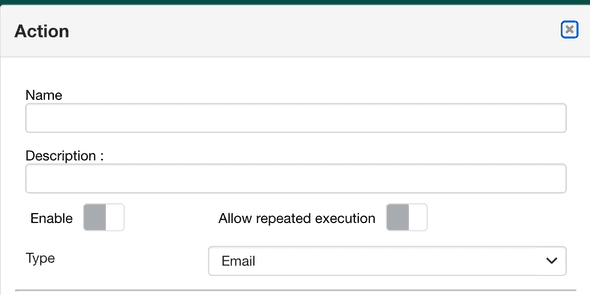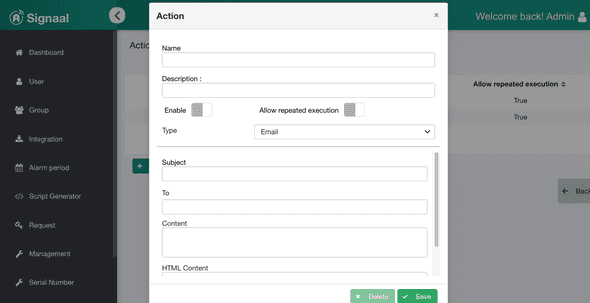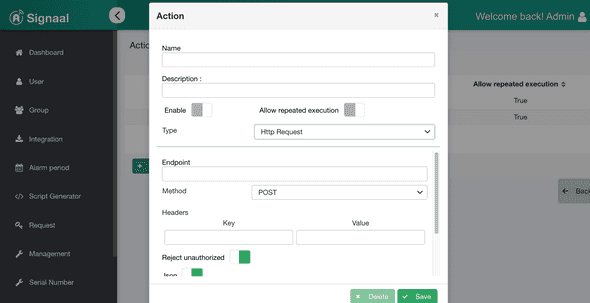Set up
Click Service Integration on the left to view the list of service items, and click Actions to enter the setting page.
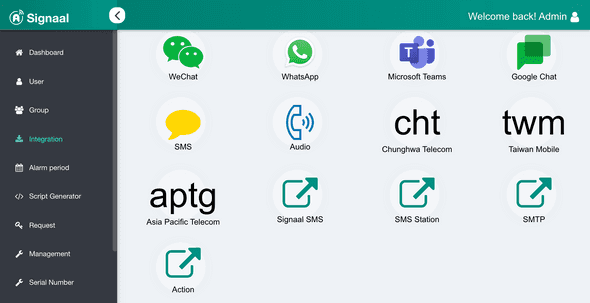
Click Add or existing action to open the action edit page.
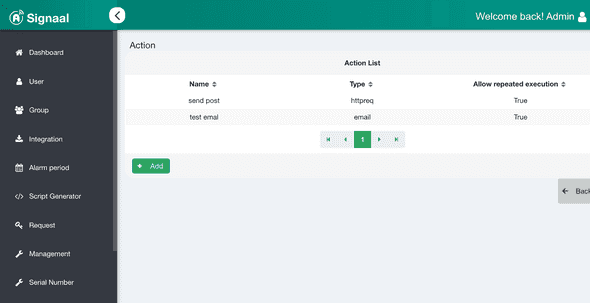
- Name: Action name
- Description: Action description
- Enable: enable/disable action
- Repeated trigger: Allow the action to be triggered one or more times
- Action type: Action trigger type
Send Email
After triggering the action, send the set email content to the designated mailbox (SMTP needs to be set)
Send Http request
After the action is triggered, send an Http Request to the specified server
Currently only supports JSON body
Variables
Email and Http request allow parameters to be included in the text. Please wrap the parameters with braces {}. The parameters are as follows:
msgid: message IDmessage: message bodyack: Whether to enable the ack functionsrc: messaging applicationusername: username