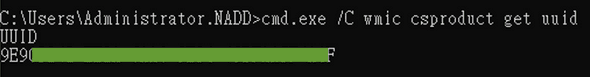Get serial number
After applying for the serial number, you will receive the serial number and download link in the mailbox

Online serial number activation
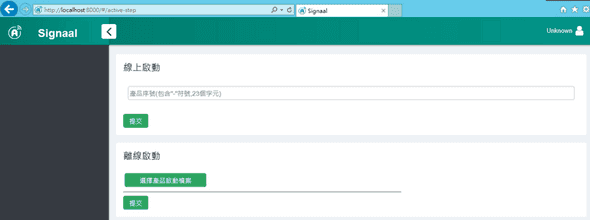 Enter the startup page (
Enter the startup page (http://localhost:8000/#/active-step)
Enter the serial number to complete the startup.
Offline serial number start
Open the letter in the e-mail box, and click Open Active Form
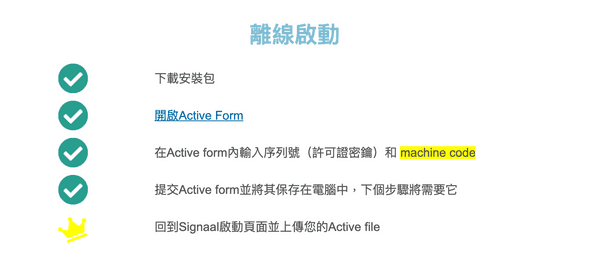
Enter the license key and machine code in the activation form
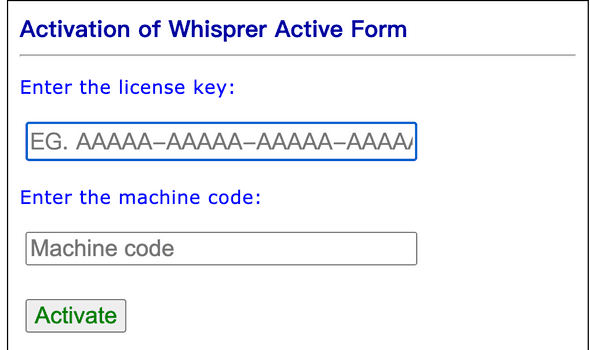
Submit the Active form and save it on the computer, the next step will be required
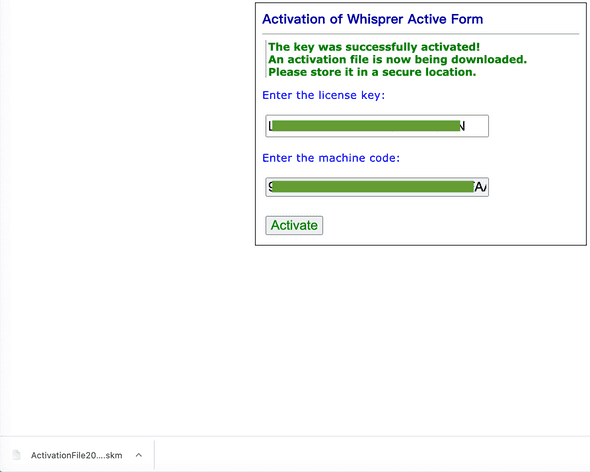
Enter the startup page (http://localhost:8000/#/active-step)
Upload the product activation file to complete activation.
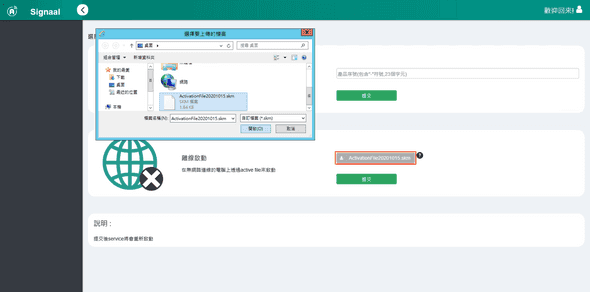
Get machine code
The machine code is located in the terminal where the device is installed (shortcut key: WIN + S, and enter cmd)
Enter in the terminal: cmd.exe /C wmic csproduct get uuid