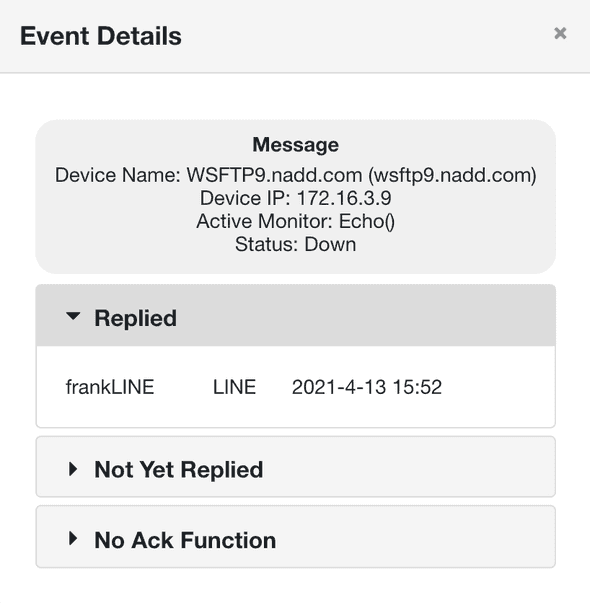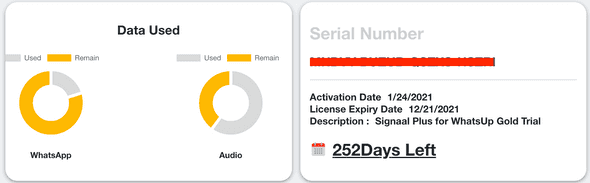Dashboard
-Open Signaal and click on the dashboard on the left to enter the dashboard page
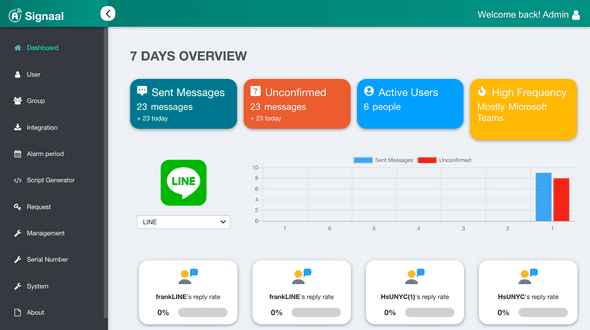
At the top, you can see the sending and response status of various message alarms, and you can select the alarm program according to your needs.
-Scrolling the value summary below, you can see each alarm chart, and you can filter according to your needs.
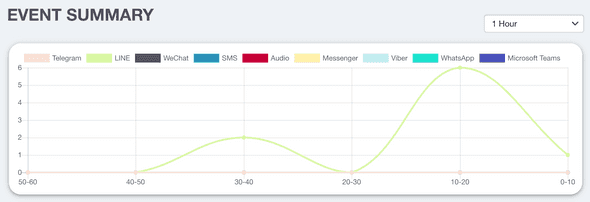
-In the report below, you can see the alarm sending time, alarm message statistics, and whether to respond.
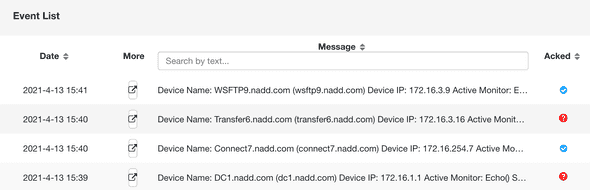
-Click More to view events, you can see who has responded or who hasn't responded.