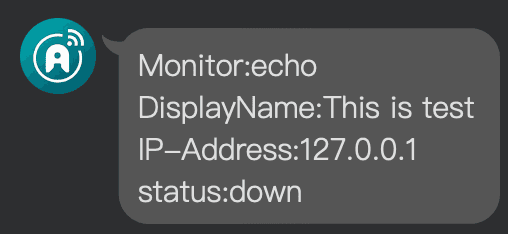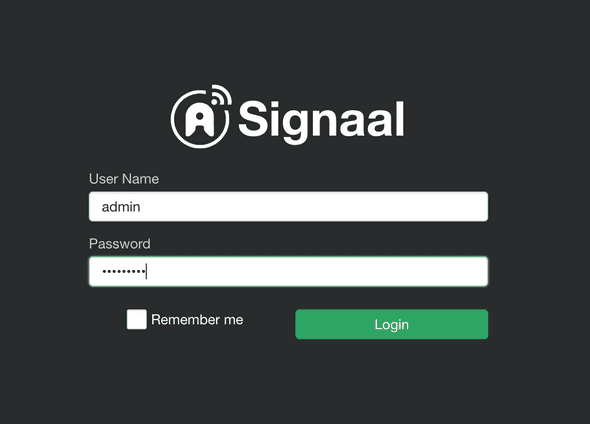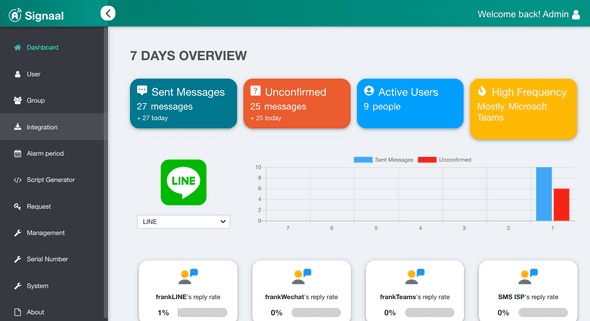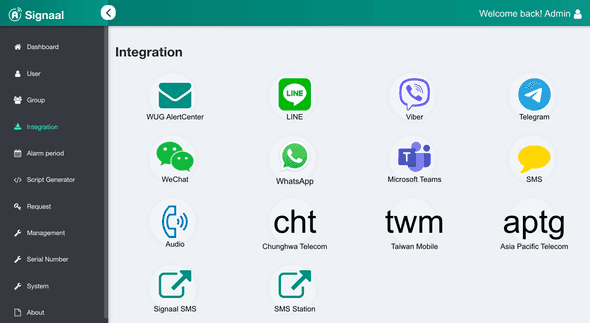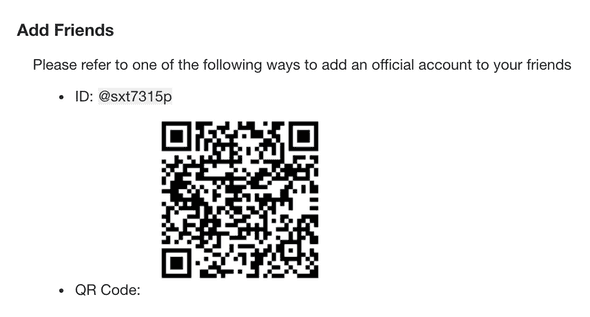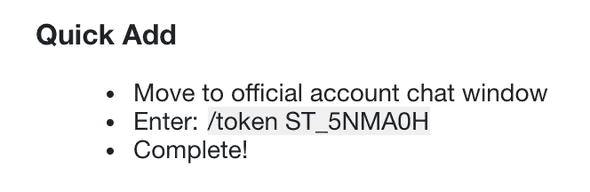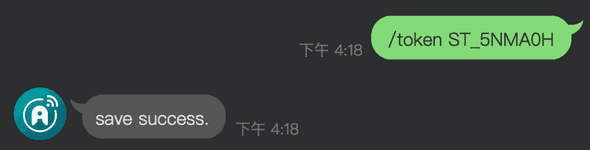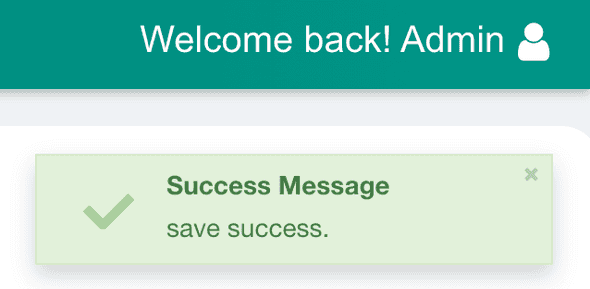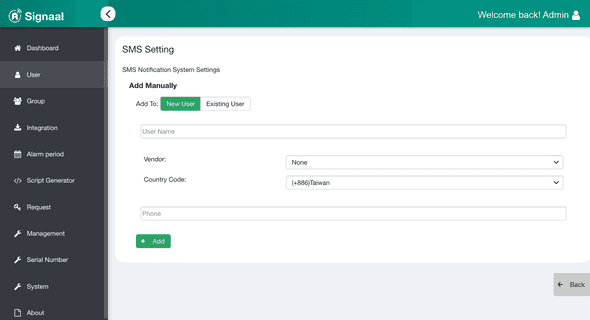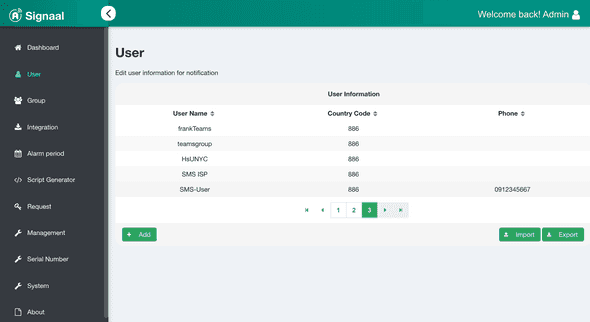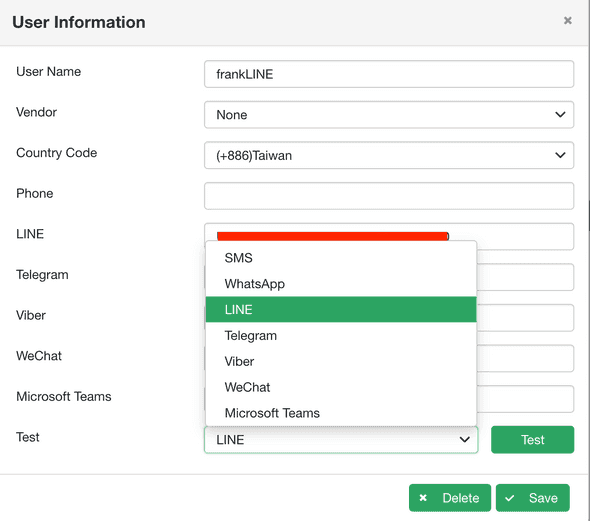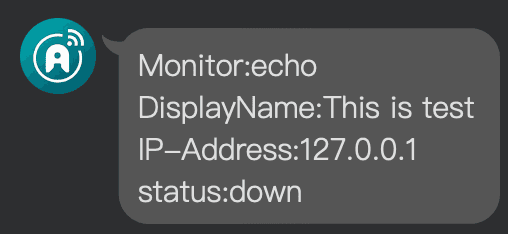Send First Message
Step 1: Log in as an administrator
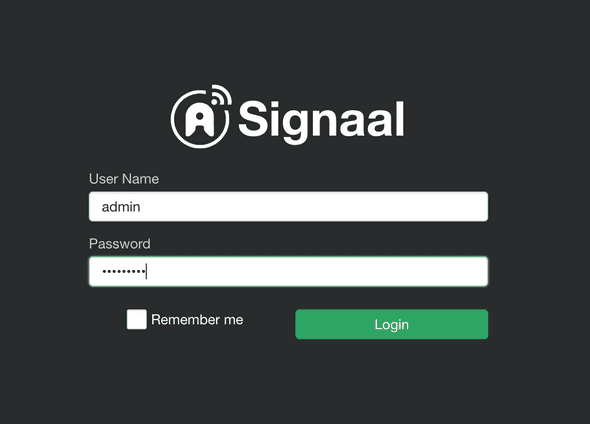
Step 2: Click Service Integration on the left to view the list of service items
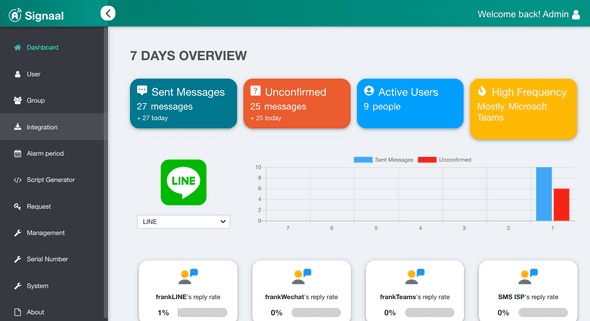
- LINE, Messenger, Telegram, Viber, WeChat skip to Step4
- WhatsApp, SMS skip to Step6
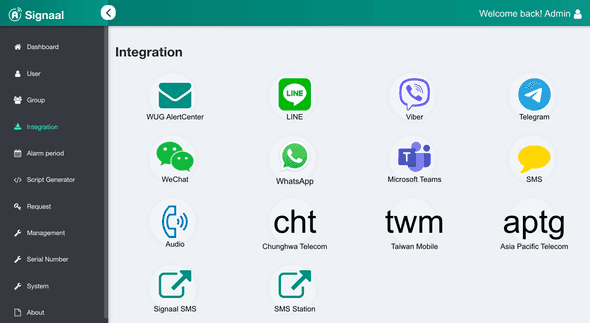
Step 4: Please refer to the page description to join the official account (take LINE as an example)
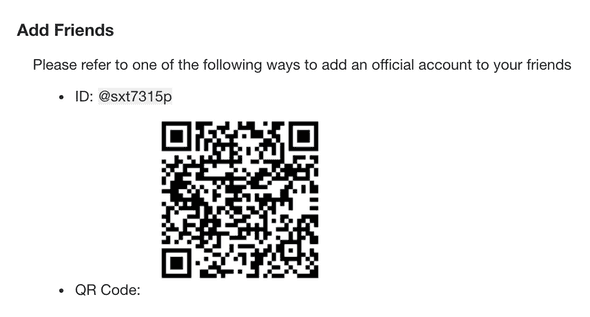
Step 5: Refer to the quick add, enter /token XXXXXX to create a notification message (take LINE as an example)
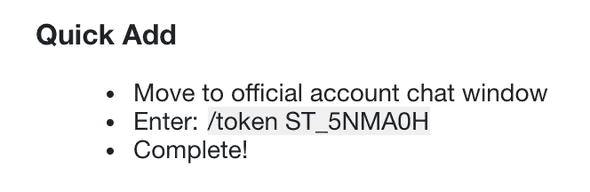
- Step 5.1: Enter the token under the official account (take LINE as an example)
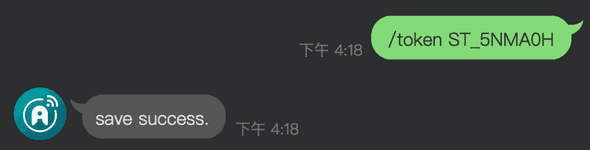 *Skip to Step7
*Skip to Step7
Step 6: Please refer to the page description to add information (taking SMS as an example)

- When finished, click Add, and the completion notification will pop up in the upper right corner
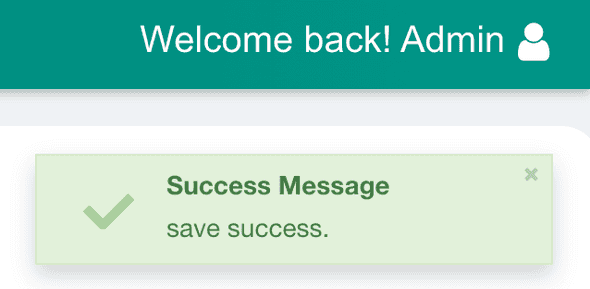
Step7: Click on the user on the left to view the user list
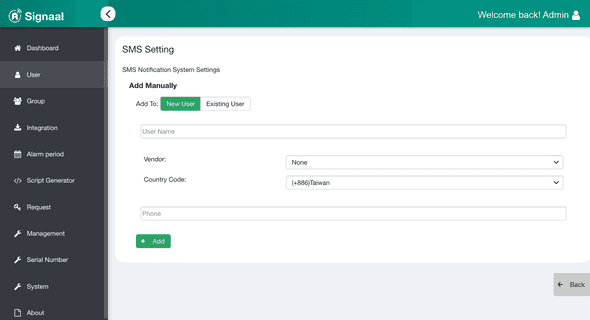
Step8: Click on your user (added by Step5 / Step6)
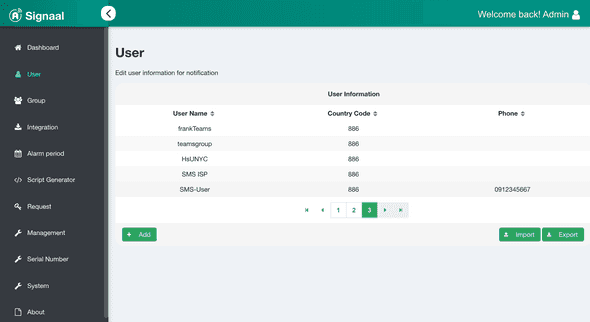
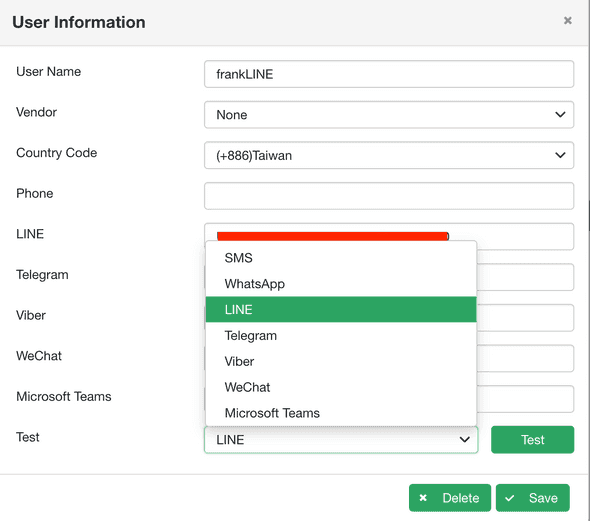
Step 10: Finish, then check the first test message