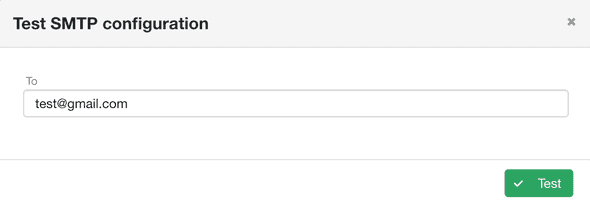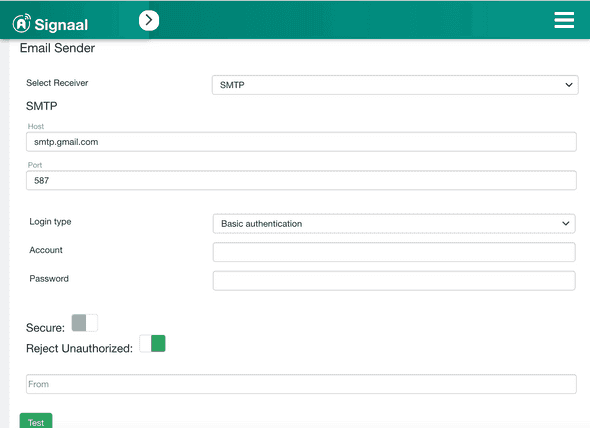Set up
Click Service Integration on the left to view the list of service items, and click Email Sender to enter the setting page.
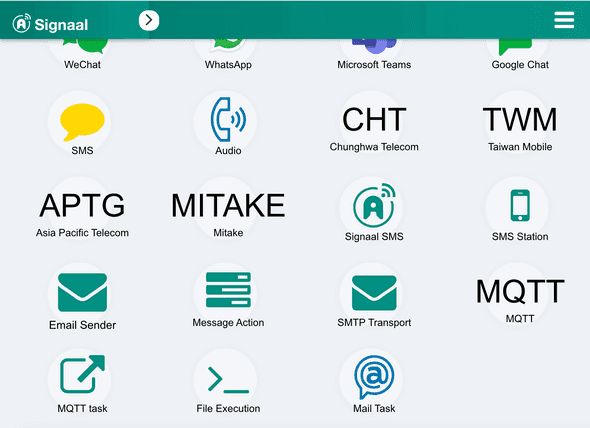
Fill in the corresponding information and click save
SMTP
- Host: SMTP host address
- Port: host port
- Login type
- Basic authentication
- User: User account
- Password: User password
- Microsoft Oauth2
- Authorization scope: Authorization scope
- Account: Microsoft email account
- Authorization status: Current authorization status
- Basic authentication
- Secure: Use TLS/STARTTLS to send email
- Reject Unauthorized: Check the certificate trust
Test
Click the test button and fill in the recipient to send a test email