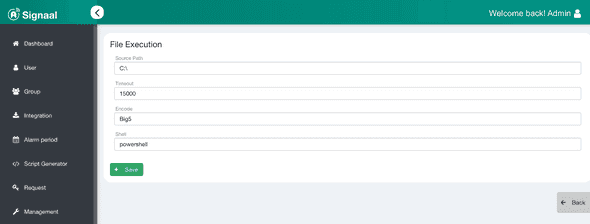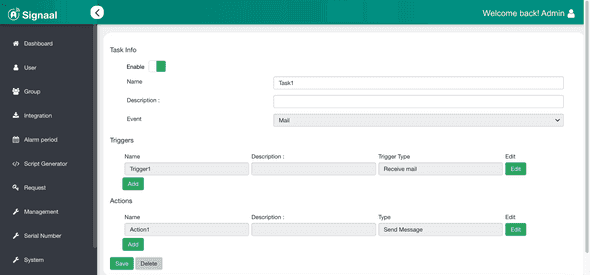set up
Click 'Service Integration' on the left to view the list of service items, and click 'Mail Tasks' to enter the setting page.
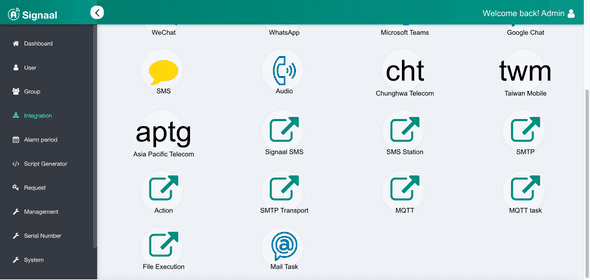
On this page, we can view and add mail tasks
On the email task page, we can edit task information, triggers and actions.
Mission Information
- Enable: Enable or disable this mail task
- name: mail task name
- Description: Mail task description
- Event: Mail task event
Triggers
- name: trigger name
- Description: Trigger description
- Trigger type: trigger event source
- Trigger Condition: Trigger Trigger Condition
- Include Receiver: Triggered when the recipient, copy and Bcc of the email contain the specified Email
- Value: specified Email
- Include Receiver: Triggered when the recipient, copy and Bcc of the email contain the specified Email
Action
- name: action name
- Description: Action description
- Action Type: Execute Action Type
- send message
- Application software: application software for receiving messages
- Group: The group of people who receive the message
- ACK: Whether to enable ACK function
- Action: message button action
- Body: message body
- send message