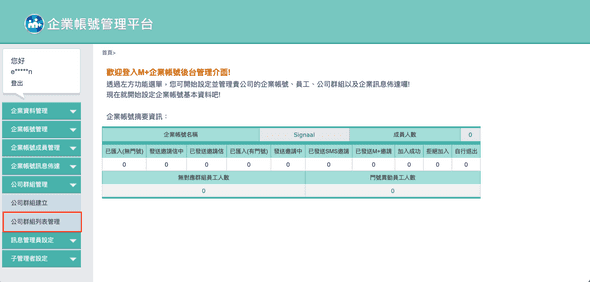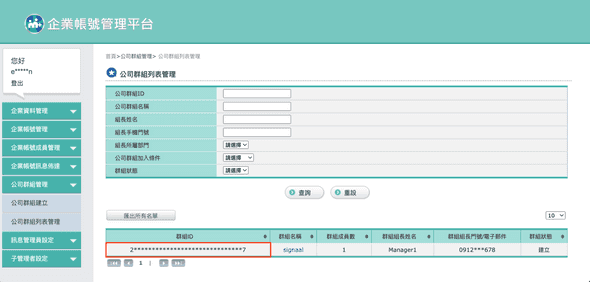In the Signaal user settings, each type of messaging software requires users to fill in information to connect with the messaging software. Each type of messaging software has its own unique connection code. By entering the correct connection code, Signaal can send messages.
This guide will show you how to obtain the connection code for the messaging software and how to connect it with the messaging software.