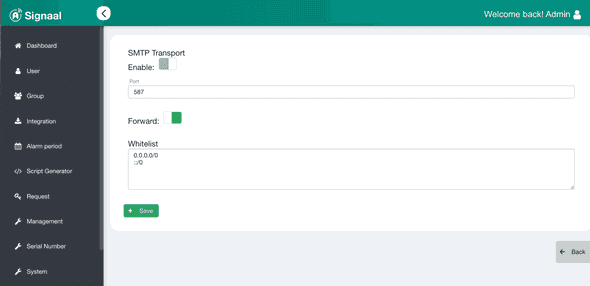set up
Click Service Integration on the left to view the list of service items, and click SMTP Transfer to enter the setting page.
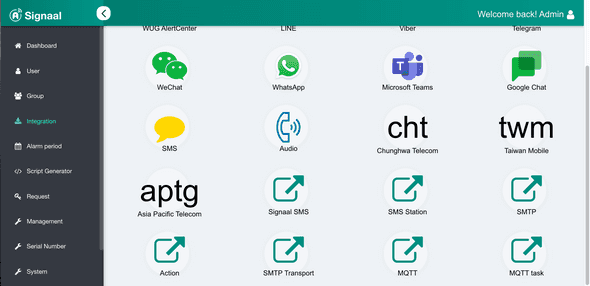
Fill in the corresponding information and click save
- Enable: Enable or disable SMTP transfer. The service needs to be restarted to take effect.
- Port: SMTP transfer operation port. The service needs to be restarted to take effect.
- Forwarding: When enabled, the received Email will be sent through SMTP.
- Whitelist: Source IP whitelist