In the Signaal user settings, each type of communication software requires the user to fill in information before it can be connected to the communication software, and each type of communication software has its own different link code. Enter the correct link code, and Signal can send messages. .
WhatsApp settings
-
Click
Service Integrationon the left to view the list of service items, and click WhatsApp to enter the setting page.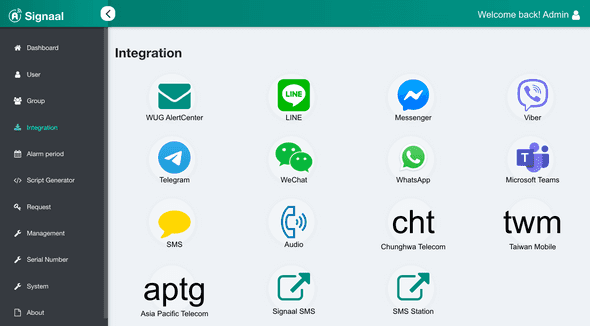
-
Please select the country code, and enter the mobile phone number below and click Add.

WhatsApp message template
To prevent spam messages in the system from being pushed, WhatsApp needs to create a template to send it to users. If a non-sample message is sent, WhatsApp will not accept the message. Therefore, Signal has created several samples for application. If you have additional requirements, you can contact us.
Default message template
- English:
Monitor:%ActiveMonitor.Name\nDisplayName:%Device.DisplayName\nIP-Address:%Device.Address\nstatus:%Device.State
Active monitoring tool template (device level)
- English:
Device Name: %Device.DisplayName (%Device.HostName)\nDevice IP: %Device.Address\nDevice Status: %Device.State\nDown Active Monitor: %Device.ActiveMonitorDownNames
- Chinese:
Device name: %Device.DisplayName (%Device.HostName)\nDevice IP:%Device.Address\nDevice status:%Device.State\nOffline monitoring tool:%Device.ActiveMonitorDownNames
Active monitoring tool template (monitoring tool layer)
- English:
Device Name: %Device.DisplayName (%Device.HostName)\nDevice IP: %Device.Address\nActive Monitor: %ActiveMonitor.Name(%ActiveMonitor.Argument) %ActiveMonitor.Comment\nStatus: %ActiveMonitor.State
- Chinese:
Device name: %Device.DisplayName (%Device.HostName)\nDevice IP: %Device.Address\nMonitor tool name: %ActiveMonitor.Name(%ActiveMonitor.Argument) %ActiveMonitor.Comment\nMonitor tool status: %ActiveMonitor .State
Application Monitoring Module Template
- English:
Device Name: %Device.DisplayName (%Device.HostName)\nDevice IP: %Device.Address\nApplication: %Application.ApplicationInstance.ApplicationName\nComponent: %Application.TriggeringComponent.Name\nStatus: %Application.TriggeringComponent.CurrentState\nValue : %Application.TriggeringComponent.CurrentValue\nThreshold: %Application.TriggeringComponent.ThresholdConfiguration
- Chinese:
Device name: %Device.DisplayName (%Device.HostName)\nDevice IP:%Device.Address\nApplication:%Application.ApplicationInstance.ApplicationName\nComponent name:%Application.TriggeringComponent.Name\nComponent status:% Application.TriggeringComponent.CurrentState\nCurrent polling value:%Application.TriggeringComponent.CurrentValue\nThreshold value setting:%Application.TriggeringComponent.ThresholdConfiguration
Passive monitoring tool template
- English:
Device Name: %Device.DisplayName (%Device.HostName)\nDevice IP: %Device.Address\nEvent Name: %PassiveMonitor.DisplayName
- Chinese:
Device name: %Device.DisplayName (%Device.HostName)\nDevice IP: %Device.Address\nEvent name: %PassiveMonitor.DisplayName
Effectiveness Monitoring Tool Template
- English:
Device Name: %AlertCenter.Threshold.NewItemNames\nThreshold: %AlertCenter.Threshold.Name
- Chinese:
Device name: %AlertCenter.Threshold.NewItemNames\nAlert item: %AlertCenter.Threshold.Name